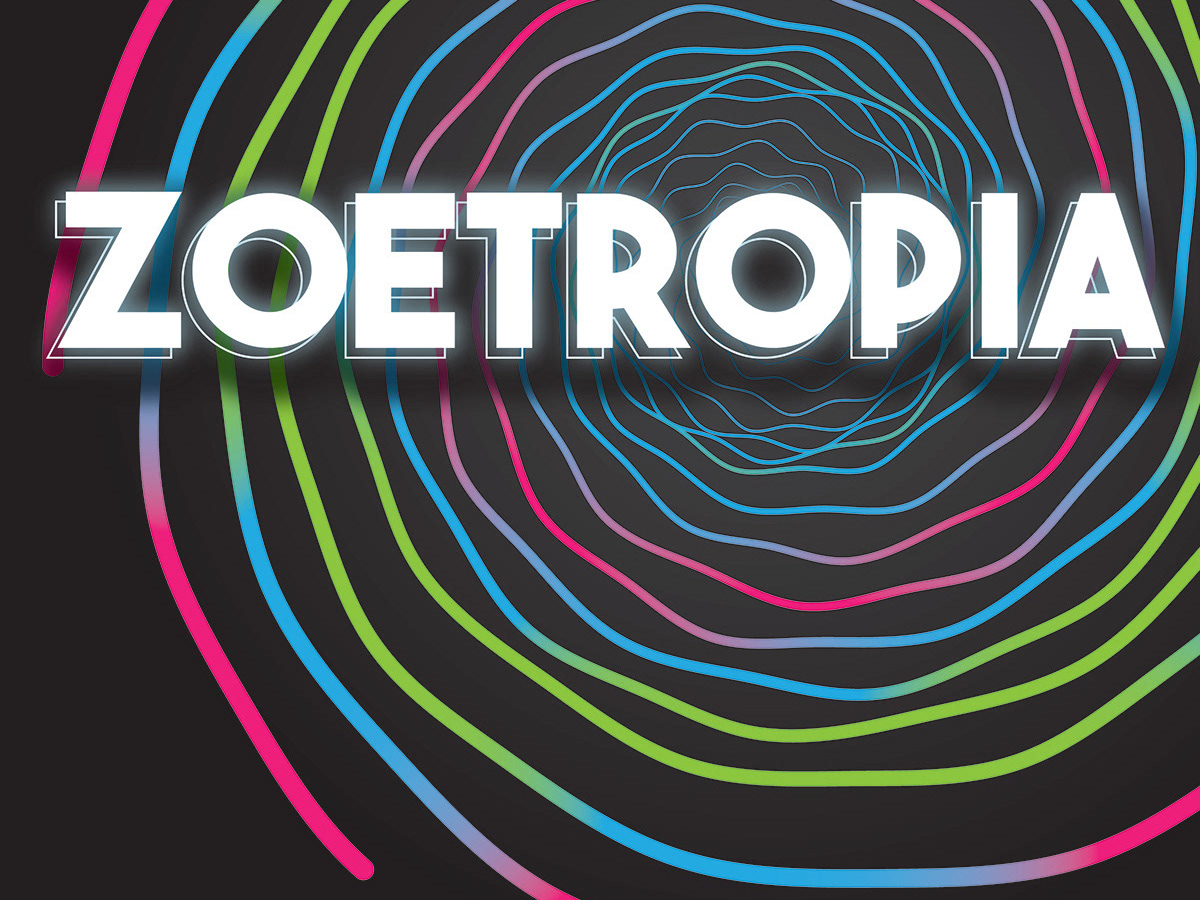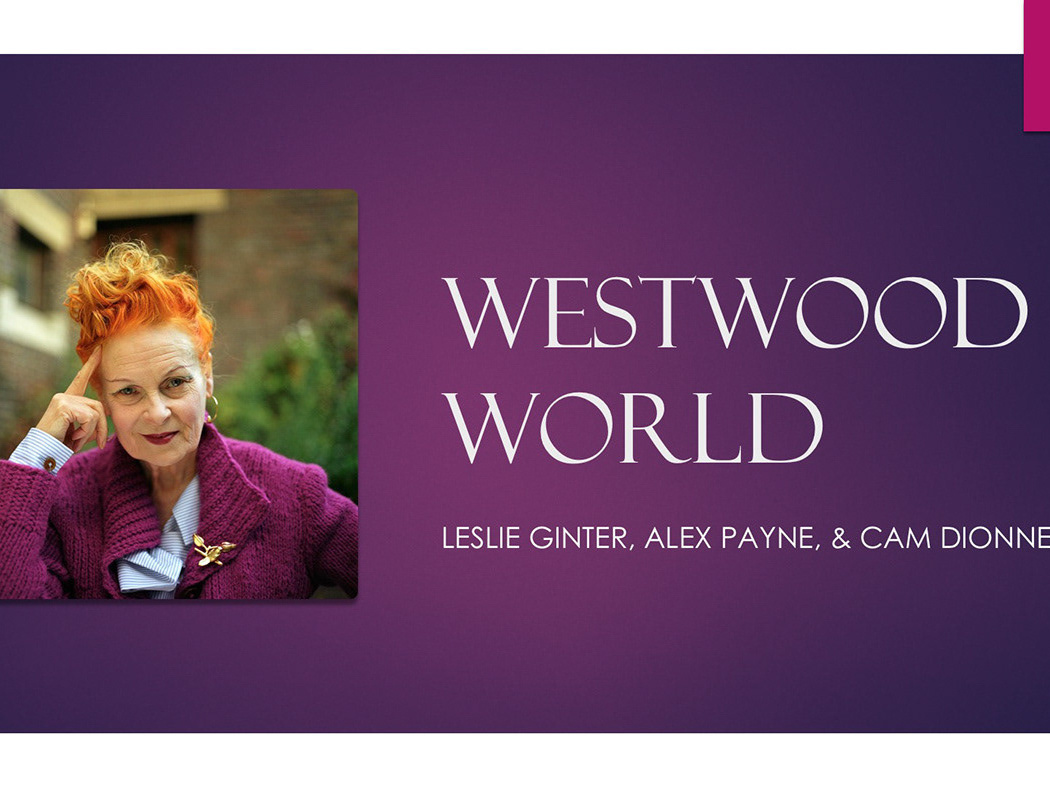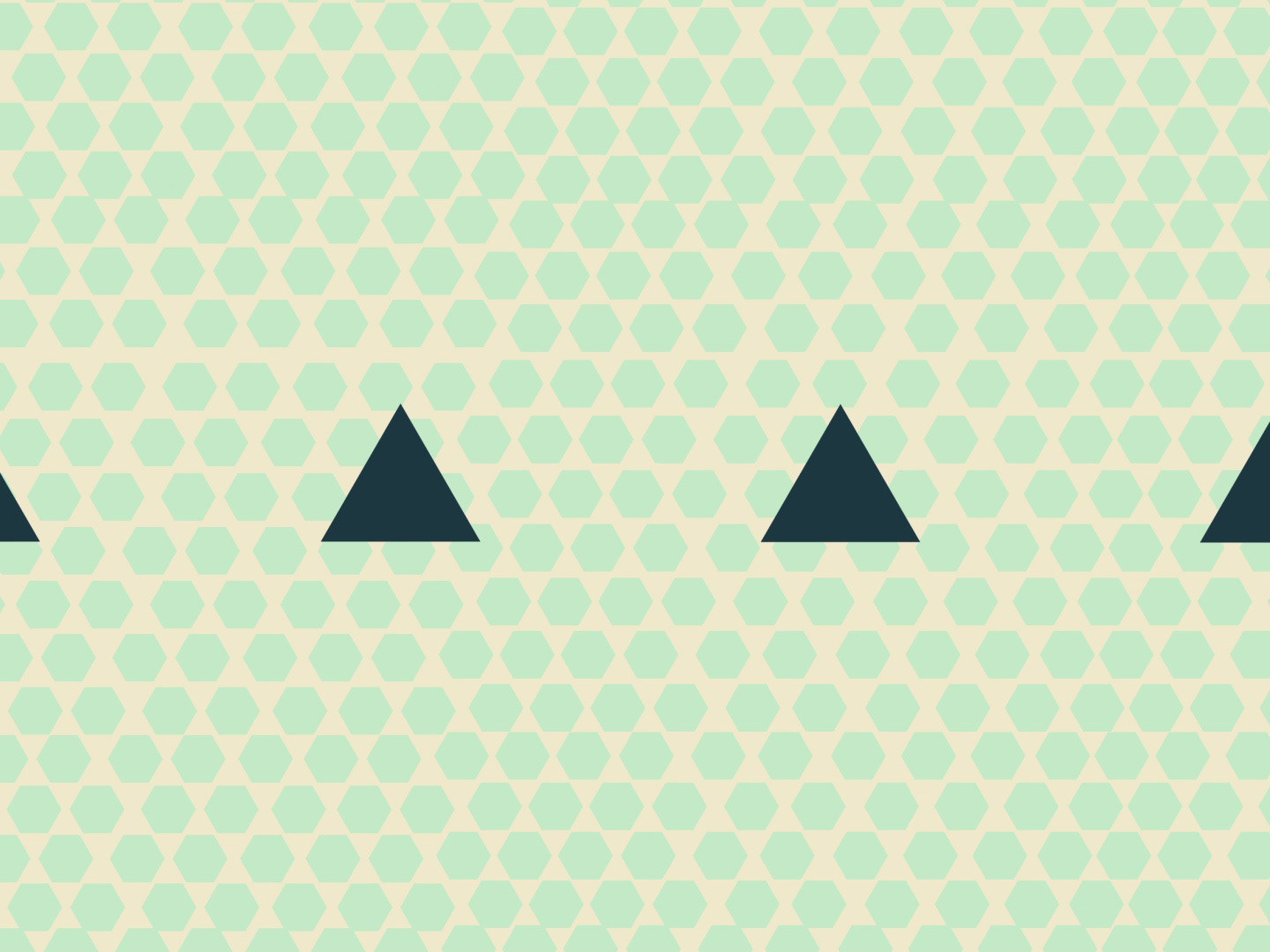Team Project
This project is part of a complete package with the goal of addressing client experience inside BlackRock.
Key Improvement Areas
Final Product Deliverables
This animation below represents key examples of interface examples that directly address pain points highlighted from a previous interface execution.
BlackRock Assets Device
BlackRock Assets functions just as a google home device but could be used in a workplace environment or within a web application to help easily complete task and receive relevant client information.
This animation above is a proof of concept
This animation above is the BlackRock "avatar" that would live on screen when the device is active.


Google Assistant API was used running on a Raspberry PI 3B+. To get custom API integration GassistPi was used along with MagicMirror to drive the International display on the device and get custom commands.
Thank You! For checking out this project!